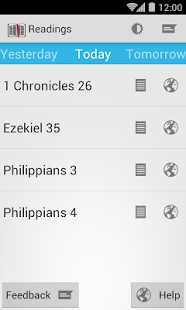Daily Bible Reading
Free Version
Publisher Description
Read the Bible in a year with free offline KJV Bible. It takes about 10 to 25 minutes a day.
Based on "The Bible Companion" reading plan as published by The Christadelphian (http://www.thechristadelphian.com). Christawhat? http://goo.gl/4gcEM
A lightweight version is also available for older phones: http://goo.gl/vFMbu
* Free plugins available for offline KJV.
* Free plugins available for selected MP3 Bible providers.
(See other apps by tekkies.co.uk)
* Chapter summaries by Dean Brown, http://PsalmOneNineteen.org (before v3.3.0, based on Thomas Scott Bible Commentary, 1866)
Permissions
* Full network access
* Network State
* Read external storage
The permissions allow the app to
* Play MP3 files from device storage
* Passage summaries may be downloaded on demand using a very small amount of data
* Anonymous statistics reporting (can be disabled in app settings)
Get early access to latest features by joining the beta program http://goo.gl/8QBT7E
About Daily Bible Reading
Daily Bible Reading is a free app for Android published in the Food & Drink list of apps, part of Home & Hobby.
The company that develops Daily Bible Reading is tekkies.co.uk. The latest version released by its developer is 1.0. This app was rated by 1 users of our site and has an average rating of 5.0.
To install Daily Bible Reading on your Android device, just click the green Continue To App button above to start the installation process. The app is listed on our website since 2016-04-18 and was downloaded 700 times. We have already checked if the download link is safe, however for your own protection we recommend that you scan the downloaded app with your antivirus. Your antivirus may detect the Daily Bible Reading as malware as malware if the download link to uk.co.tekkies.readings is broken.
How to install Daily Bible Reading on your Android device:
- Click on the Continue To App button on our website. This will redirect you to Google Play.
- Once the Daily Bible Reading is shown in the Google Play listing of your Android device, you can start its download and installation. Tap on the Install button located below the search bar and to the right of the app icon.
- A pop-up window with the permissions required by Daily Bible Reading will be shown. Click on Accept to continue the process.
- Daily Bible Reading will be downloaded onto your device, displaying a progress. Once the download completes, the installation will start and you'll get a notification after the installation is finished.